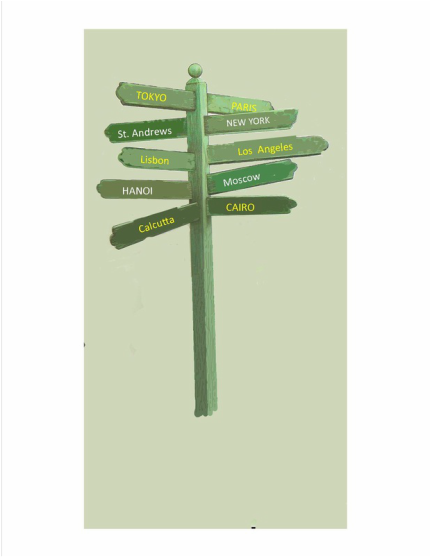RETIREE PASS / TRAVEL INFORMATION
Click on submenu items for more travel information!
|
Golden Eagles PASS TRAVEL Liaison: Jim Morehead [email protected] (Jim can give you some limited help if needed) (for additional help, contact Dave Newell at:[email protected]) Because most all pass travel questions can be answered by referring to the much improved Flying Together website (ft.ual.com), we are no longer providing many details of the pass policy on the Golden Eagles website or in our email communications; rather we are directing our members to the Flying Together website Travel section that deals with Pass Travel Policy issues. Your Golden Eagles volunteer officers are not qualified nor staffed to provide definitive answers to your pass travel questions, so in order to avoid incorrect or conflicting information, it is suggested that you refer to the Flying Together website for official, company provided answers to your questions. We hope that this approach will reduce the redundancy and confusion that has previously existed in using the resources available for solving pass travel related issues. It is strongly suggested that you become familiar with the new and improved Travel Section of the Flying Together website if you have not already done so. The Travel section prompt is the sixth selection from the left directly under the banner at the top of the Flying Together Home page labelled "GOOD LEADS THE WAY". Your pass travel volunteer officers will continue to respond to your questions in their limited capacity in the event you are not able to resolve your pass travel issues by using the United resources available. Useful phone numbers for contacting the pass travel department to resolve pass and sign on issues are available on the Golden Eagles website, www.thegoldeneagles.org, in the Travel, Retiree Info section. Information on using the new Help Hub to get answers is available in the Travel section of the United Flying Together website. This resource works well and can provide answers to pass travel questions in a timely manner. Here is a link to take you to the Help Hub on the Flying Together website. https://flyingtogether.ual.com • login to the "Flying Together" page • click the "TRAVEL", select menu tab for information desired. Select one of the five blue block prompts under the large picture for additional information. USEFUL PHONE NUMBERS / EMAIL ADDRESSES: United Airlines Benefits Center 1-800-651-1007 (M-F 0700 - 1900 hrs Central Time) For Traditional Medical, HMO or Insurance questions; report death of retiree or spouse; change of address & other forms. 1-800-651-1007 (M-F 0700 - 1900 hrs Central Time) https://flyingtogether.ual.com Password Reset (Flying Together) 1-800-255-5801 United Reservations 1-800-241-6522 United ePass Line: From US 1-866-359-3727; Outside US +1 713-324-7277 You will always be transferred to a reservation agent. A $25 fee will be charged to make a new booking or to change an existing booking’s class of service (FC, BC, Y), pass type (Personal, Vacation) or Origin/Destination. However, there is no charge if you call to cancel a booking or to change a travel listing’s date or time (with same city pair). Employee Travel Center [email protected]: for all travel inquiries. Access Flying Together > Travel 24/7 to find policies, procedures, Q&As and our booking tools - employeeRES, mobileRES and the United Pass Line. The Employee Travel Center no longer answers phone calls. Use Help Hub on FlyingTogether website or email. Flying Together Help Desk (United Digital Technology Service Desk—aka Tech Support) 1-800-255-5801 https://flyingtogether.ual.com New United Number for all Retired call: From the US: 1-877-825-3729. Outside US: 1-847-825-3729 After calling the new number, follow the prompts. This is a centralized number for employees/retirees to reach United. ADDITIONAL TRAVEL NOTES: The UPL (pass line) is the vehicle for technology-challenged retirees and employees who need to either create, change or otherwise modify a travel plan with live assistance via phone. You should know that it will cost $25 per leg, per person each way to CREATE A NEW TRAVEL PLAN using this service, a totally wasteful use of retirement money. If you instead need phone help to MODIFY AN EXISTING TRAVEL PLAN, THE ASSISTANCE IS FREE. The lesson here is that you might be wise to create an extra travel plan for a later flight, which could be modified on the road. The long term message is that you need a lightweight PC, tablet or smartphone to let you do all of these things on the road. If you learn how to use your PC, tablet or smartphone to give you an easy means to check PBT’s, book flights, check in, etc. you will be pleased when you see your pass boarding priority put you and your spouse at the top of the standby list when using a vacation pass. You can pick up a tablet PC with basic specs for a very low price and pay for it with savings on your first nonrev travel. If you don’t yet know how to check PBT’s, book flights, check in, etc. you probably have no desire to use your UAL pass travel benefits or you just fly full fare, an even less frugal practice when you can buy a “real” ticket using the myUAdiscount program. This can be done at any time that seats are available, giving you a true protected ticket at a 20% discount with two free checked bags per person. There are plenty of resources for learning the basics on either the UAL Travel pages or on the Golden Eagles travel page. 20% DISCOUNT notes: Please review this clarification of using myUAdiscount and purchase of EconomyPlus seats. There was some confusion over how to buy confirmed seats in Y using myUAdiscount, and upgrading to Economy Plus. You can get 20% off the price to upgrade into Economy Plus if you purchase the upgrade onboard from a flight attendant. However, if you upgrade at check-in or at the gate you will not get the 20% discount. Note: if you are flying space available and there are EconomyPlus seats open when your name is called in seniority order at the gate, you should be given a seat in that cabin for free. Employees/retirees now receive 20% off all inflight purchases including EconomyPlus upgrades. Check the Dec 3, 2015 United Daily article for more info. Read all about the myUAdiscount program on FlyingTogether>Travel>myUAdiscountProgram. Additional 20% DISCOUNT points: You already get a discount on airline tickets; you'll get a 20 percent discount on products you buy on board: food, beverages, Economy Plus upgrades, tablet rentals and earbuds. All you have to do is show your employee badge to the flight attendant when you give your credit card for payment. (Retirees who don't have a badge should advise the flight attendant, who can confirm their status from the departure manifest.) Here are the details:
YOUR RETIREE PASS SENIORITY EXPLAINED: For those Golden Eagles members who may still not totally understand the method of determining seniority for boarding priority when traveling on a pass, Past President Bill Chambers has responded with this excellent detailed explanation. As to the apparent "diminishing seniority" date on your employee account, there is nothing to worry about...there are no sinister plots at work although it may look alarming. The TIME IN SERVICE part of our boarding priority policy does appear to reduce your seniority, but only in relation to those who are still working. Your date for pass travel may look like your hire date, but it is not. It is TIME IN SERVICE, which is your days, months and years of service less any LOA or other lost time. (Military LOA counts while a long medical, for example, is lost time.) It works like this: let's say that you and another member of your new hire class had the same hire date. Both of you would continue to accrue seniority until you turned fifty-nine and decided for whatever reason such as loss of medical or early retirement, to retire. At that point, you stop accruing time in service and appear to lose seniority, since your time in service date keeps moving forward thereafter. It looks like you "lose seniority" at the rate of one year of service. However, the classmate keeps working for three more years. You are not accruing any more seniority, therefore your time in service must freeze relative to anyone still working. You do not rate anymore time in service relative to your classmate, whose time in service grows while yours does not. The way to make this accurate and fair to those still working is to simply stop your seniority "clock" from adding more years relative to any people who are still working. To say it another way, the company deals with this confusing situation by adding a year to your "board date" every year after you quit working; they do this by subtracting your years of active service from the current date. Here is an excerpt from the United website on this subject: * Effective July 19, 2012 the board date for co-workers and their eligible pass riders reflects full service date of day, month, and year of hire, adjusted if applicable. * Effective April 5, 2013 the board date for retirees, early out participants and their eligible pass riders reflects full service date of day, month, and years of completed service to the company subtracted from the travel date, adjusted if applicable. This method effectively prevents the time in service from continuing to increase relative to those who are still working and still accruing time in service. Those who are still working will not have a year added to their "board date" each year and their "board date" will stay the same until they are no longer working. As a hypothetical example, let`s say that a pilot who is hired in 2000 has a board date of 2000 for traveling in 2016; that board date would stay the same each year as long as he continues to work. Conversely, a pilot who was hired in 1966 with no loss in service time and retired in 2003 would have a board date of 1979 for travelling in 2016 (2016 minus 37 years of service = 1979) and this board date would be increased by one year annually. Theoretically the 2000 hire could bypass the 1966 hire in boarding priority in 22 years if the 2000 hire was still working since the 1966 hire would then have a board date of 2001 (1979 + 22 years, or 2038 minus 37 years of service = 2001) and the 2000 hire would still have a board date of 2000. The confusion factor is increased due to the fact that the "board date" seems to imply a "seniority date only associated with date of hire" when it is only a date which reflects your standing relative to other workers`/retirees` "time in service". You can read the company blurb about this by looking for Boarding Priorities and Cabin Eligibility on the company website. What is far more valuable for all of our retirees is the fact that our current policy uses seniority at all in determining boarding priority. Before the merger, retirees were simply given SA4R, which gave us nothing but a swift kick in the butt to show for our decades of service. We took a very proactive stance in the discussions that followed and managed to bring in Family Vacation Passes, Unaccompanied Spouse, Enrolled Friends, myUAdiscount and other dramatic improvements for retiree travel when the merger gave us the chance to work out changes. This is one very good reason why your dues are well justified as members of The Golden Eagles. VERIFICATION OF RETIREMENT ELIGIBILITY LETTER and RETIREE BADGE EXPLAINED: There are two means of obtaining retiree discounts at restaurants, hotels, travel, etc. One is the Verification of Eligibility Letter and the other is the Retiree Badge. Information on both below. The way to get a retiree Verification of Eligibility Letter is to go to the United FlyingTogether website, ft.ual.com, Travel section, Eres section, Quick Links tab at top of page, then the Helpful Travel Links tab, then click on the Verification of Eligibility Letter prompt. When you do this you should get a verification letter downloaded to your computer in a PDF format which you can open and print.The letter should have your personal information on it. You might want to also apply for a Retiree Badge....see below: Retiree Badge Program FAQ Retiree badges are available only to former employees with United Airlines retiree pass travel privileges. Retiree badges are intended to provide a tangible link to their former employer and supplement the Verification of Eligibility Letter when attempting to apply for any applicable discounts offered to United retirees. Note: a badge is not mandatory nor is it required for pass travel. The badge may only be ordered via Help Hub, and the initial cost is $35 USD. How can I verify if I have retiree pass travel privileges? Follow these steps:
After clicking on the Manage Profile link, you default to your Personal profile tab. Scroll down to the United Information section, and if your personal boarding priority says “SA2R”, you have retiree pass travel privileges and eligible to pay for and order a retiree badge. Why is there a fee for a retiree badge? This fee includes the cost of materials and administration needed to create the badge, plus the cost of certified express delivery via FedEx or USPS Certified Mail. Below is the fee structure that has been adopted for the retiree badge process.
How often do I have to renew my badge and will there be a renewal fee? Retiree badges will not expire, so no renewal is necessary. Do I need to provide a new badge photo? Only if you desire to change your last working UAL Badge photo, you may submit a passport style photo. Passport photos can be purchased at a local Post Office or at many stores such as Walgreens and CVS. You can also take these with any digital camera. “Passport style” refers to the fact that the subject should be facing forward with the following restrictions:
Can I use my retiree badge to enter through airport security lines designated for active employees? The TSA is not required to recognize the retiree badge as a valid form of ID to utilize employee lines at the airports. It is at their discretion whether you will be able to use employee security with your retiree badge. How do I get a retiree badge? First, you will be required to have turned in your last UAL Corporate Badge. Failure to return your last UAL Corporate Badge will negate your Retiree Badge order. Next, you will need to verify that you currently have retiree pass travel privileges. (see the “How can I verify if I have retiree pass travel privileges” question above) If you have returned your corporate badge and have retiree pass privileges, you proceed with payment and submitting the Retiree Badge Order Form. IMPORTANT: If you cannot view the retiree badge order form, it means you currently do not have retiree pass travel privileges and not eligible to pay for or order a badge. After my payment and order form has been received, how soon will I receive my badge? Currently, it may take up to six (6 months) to receive your retiree badge. |